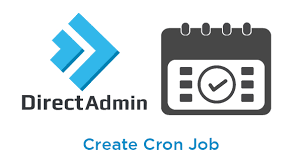WordPress Hosting
Hướng dẫn upload files in File Manager DirectAdmin
Bài viết sau TenTen sẽ hướng dẫn các bạn upload dữ liệu vào public_html để chạy website.
Log in to Directadmin :
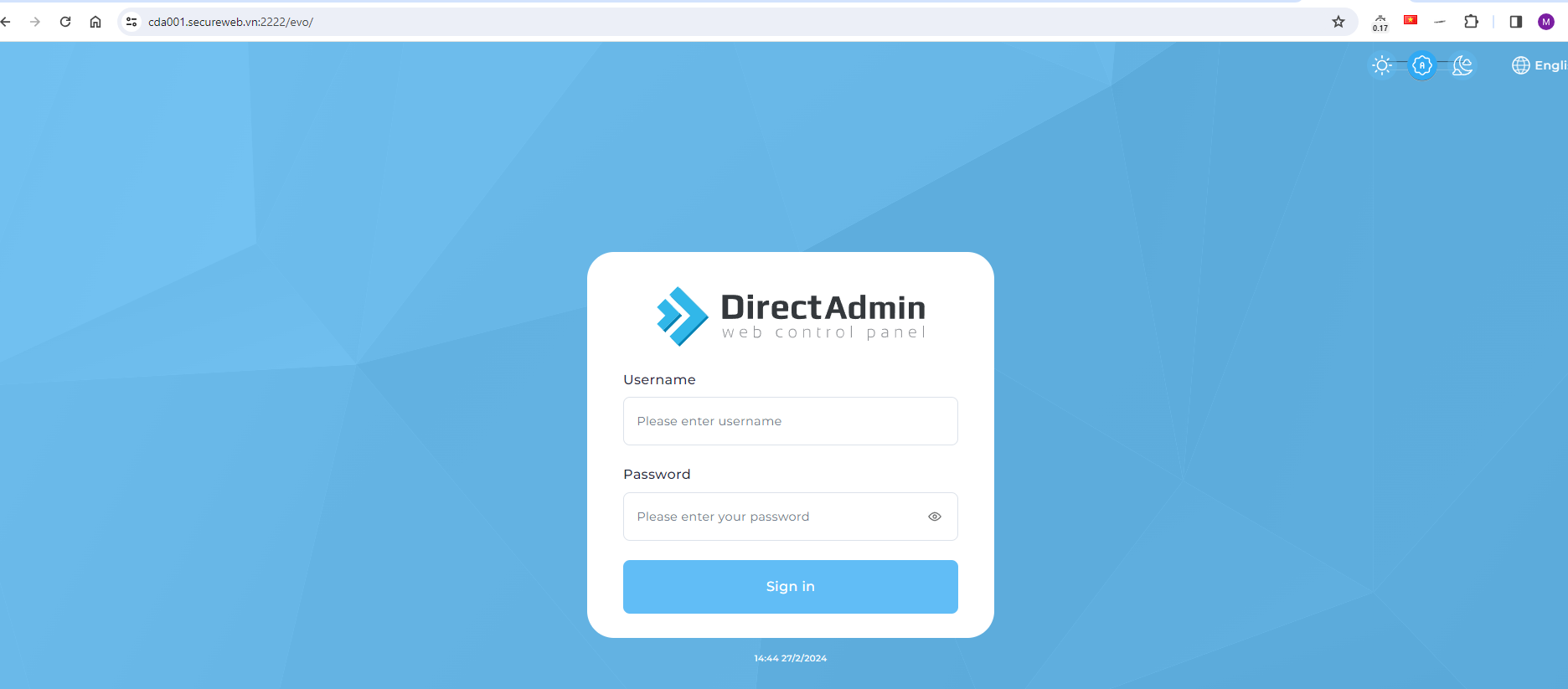
Truy cập đến
System Info & Files - > File Manager
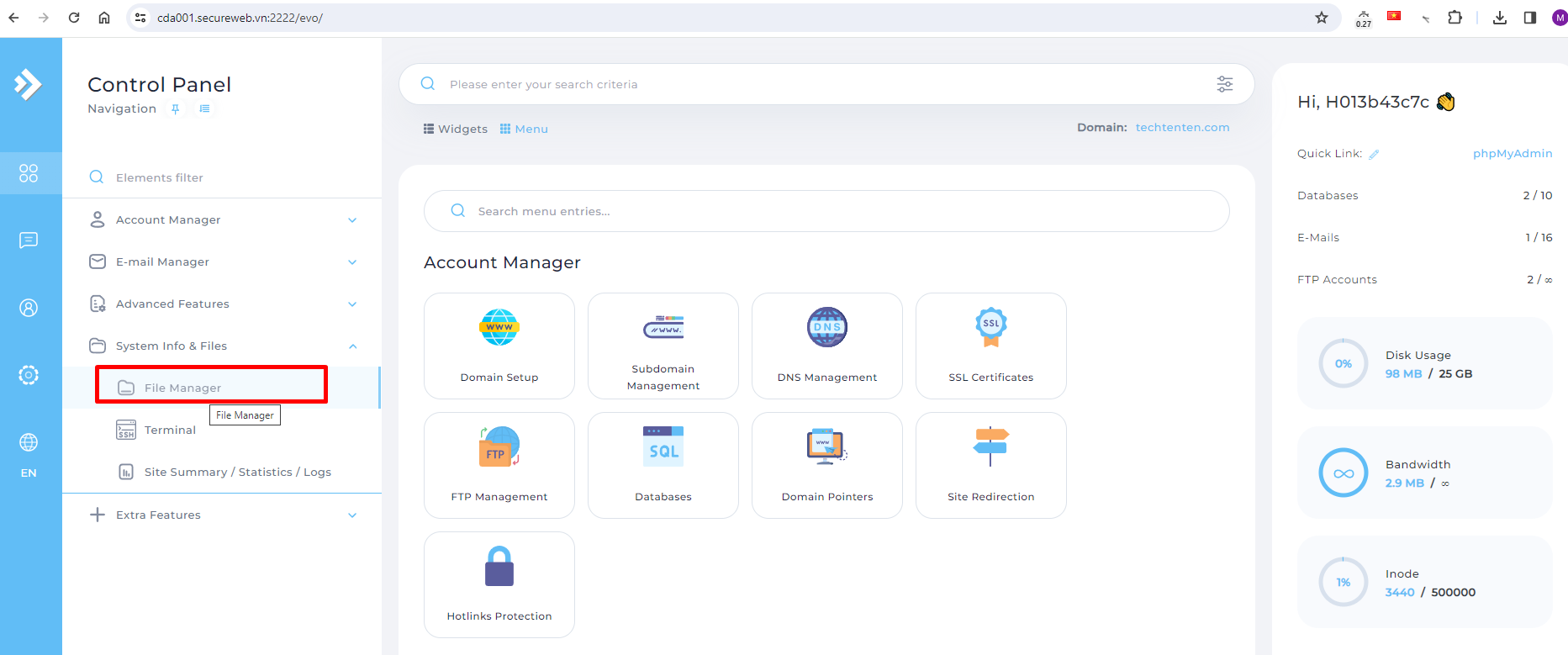
Navigate to the folder you want to upload files to.
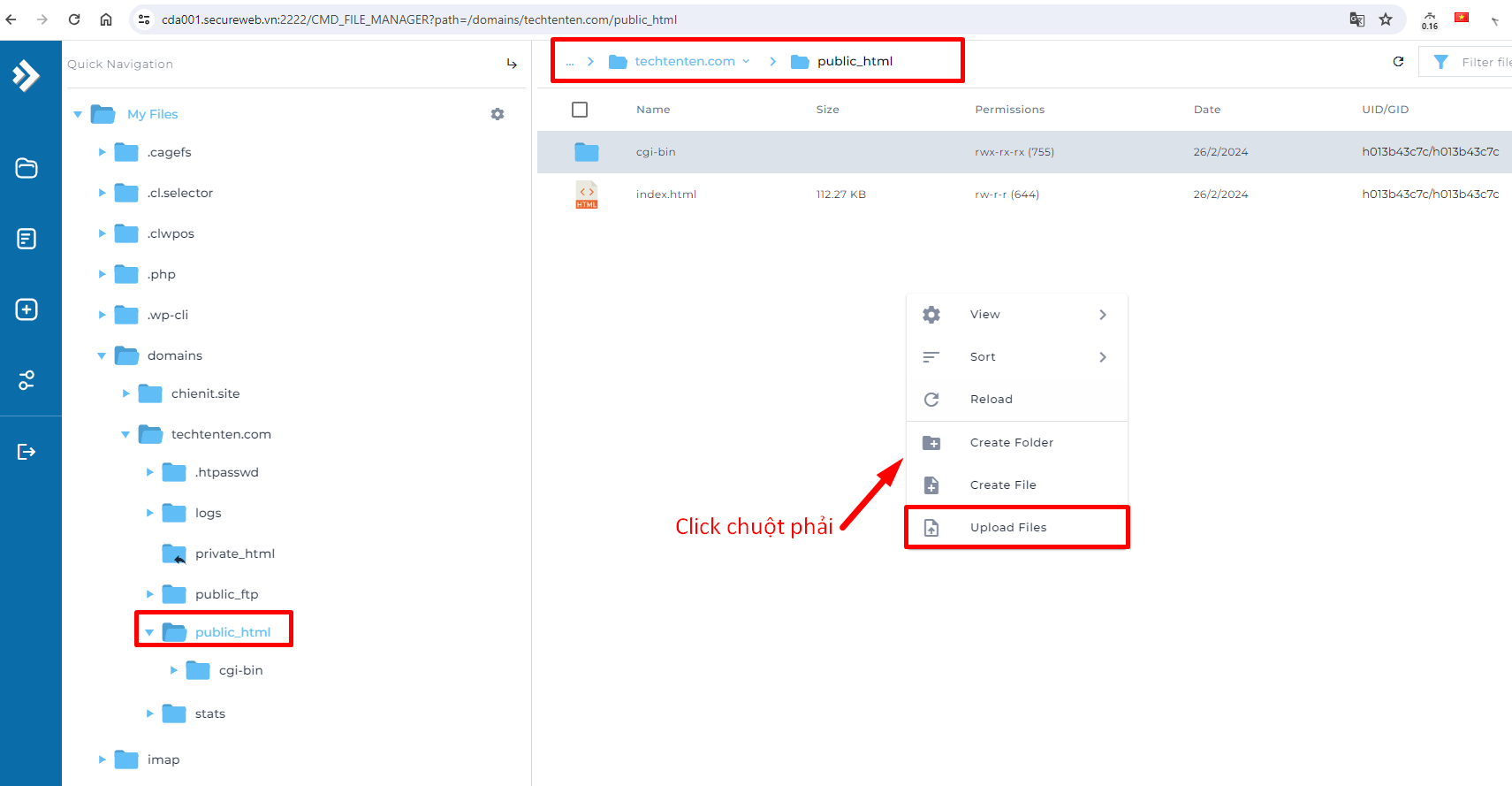
Click in the middle of the box to select which files you want to upload:
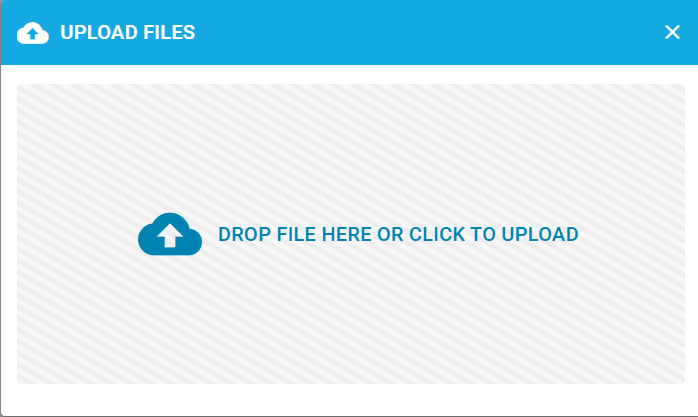
Chúc các bạn thành công !